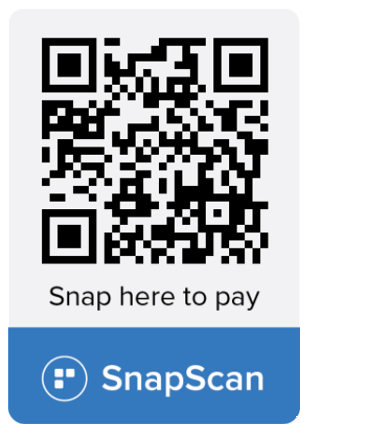Fast, Easy and Secure Payments
SnapScan is free to use and works with iPhone, Android and BlackBerry
1. Simply download the App onto your phone
2. Create an account with your credit card
3. Scan the picture on the right to make payment.
Snapscan works with any South African Bank.
The award-winning SnapScan app lets you pay for stuff by simply opening the app, and scanning a QR code and entering a PIN. From experience, this happens literally within seconds. Upon registration, you are required to scan or manually enter either a debit or credit card details to your profile.
The information is saved on your phone only, and not an external server (to put you at ease). You need to set a PIN to proceed. The app lets you store more than one card to your profile.